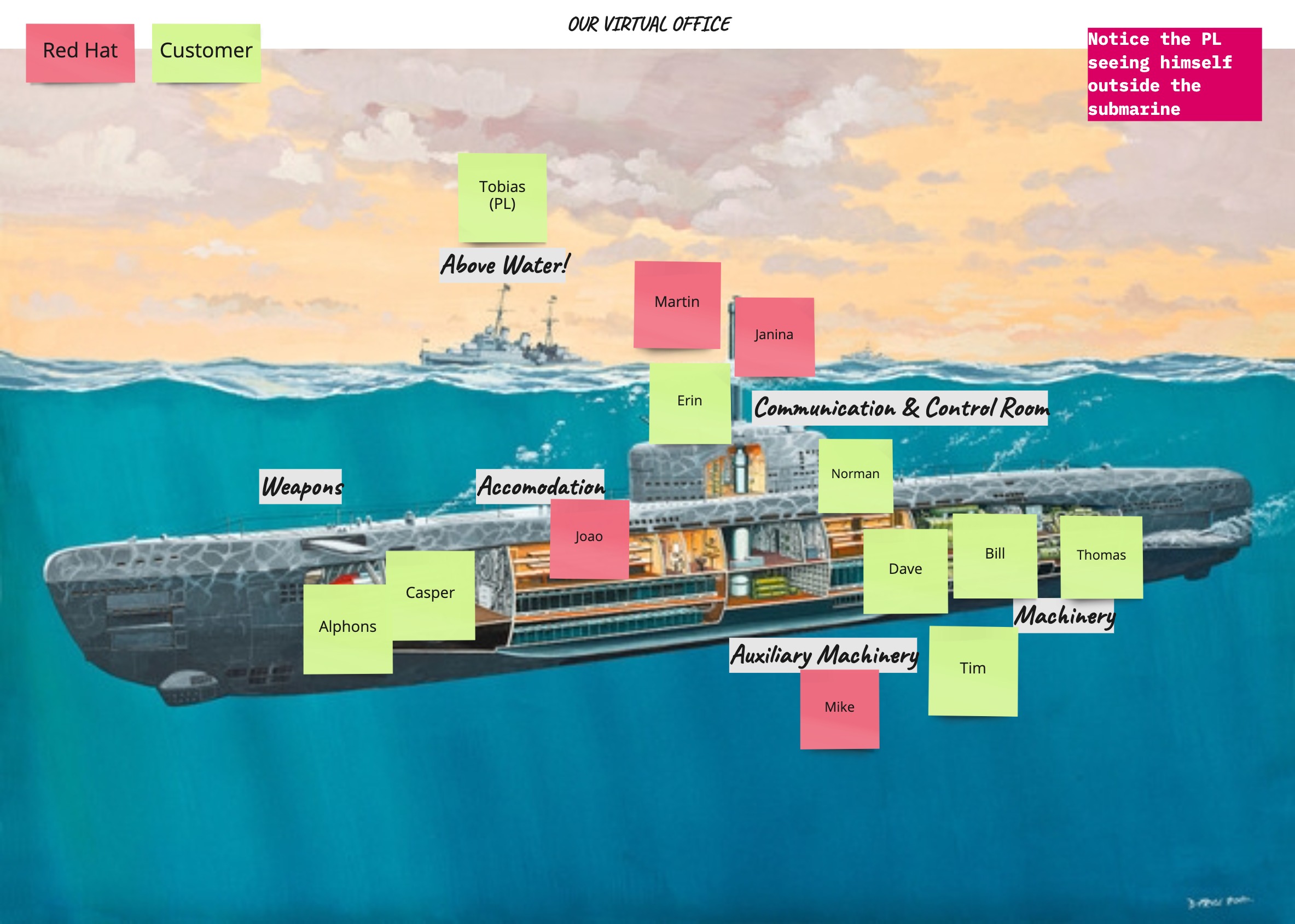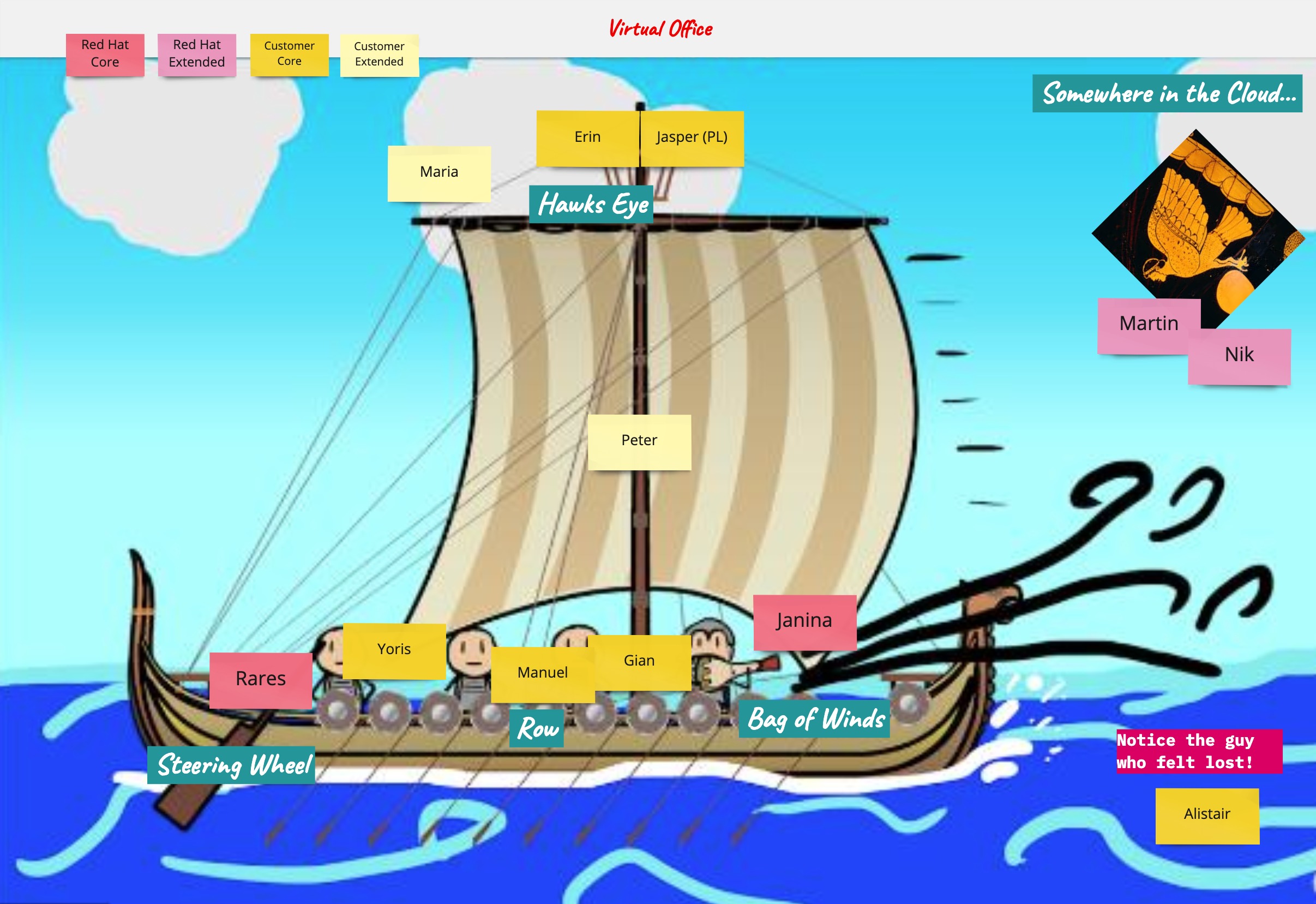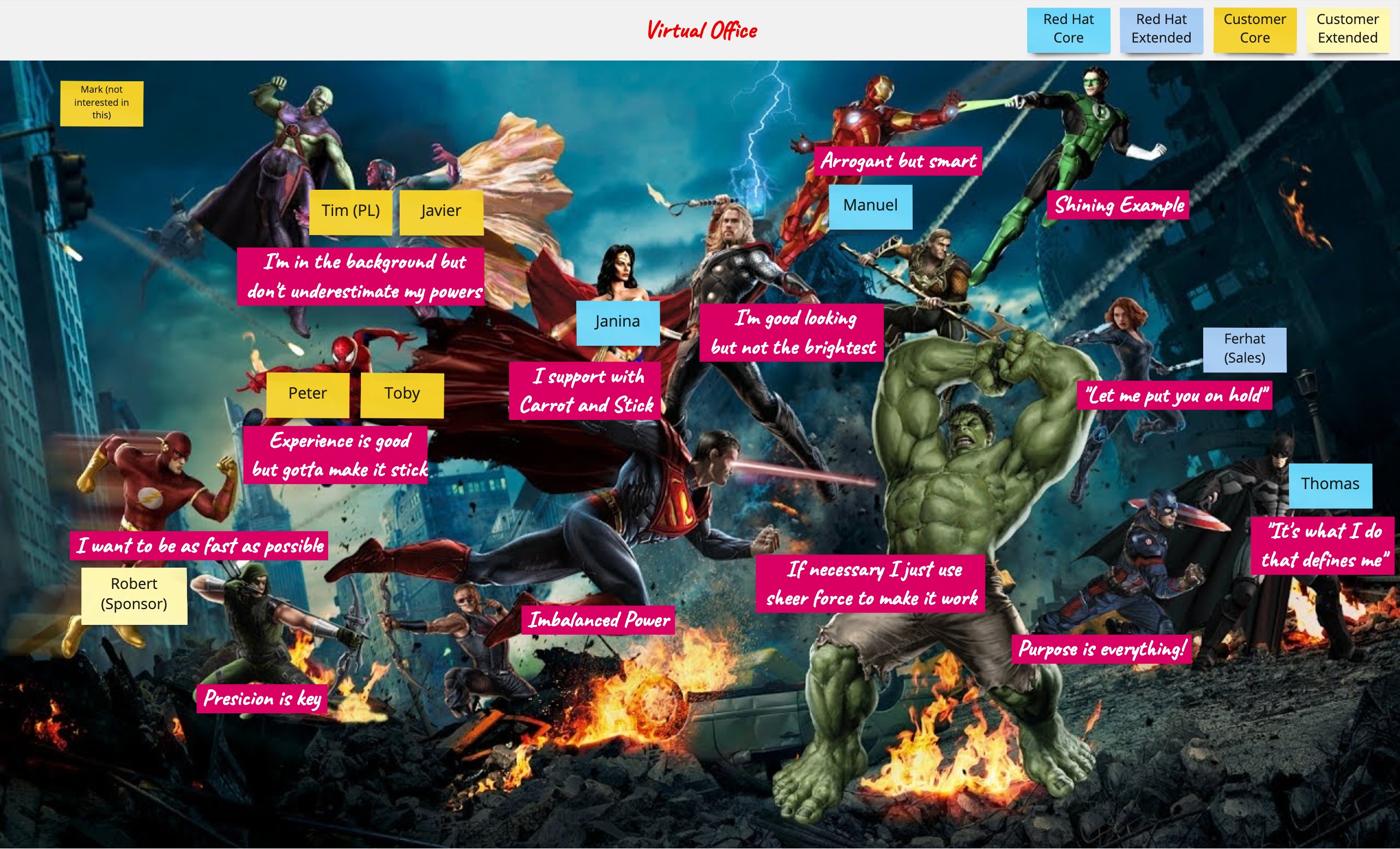Virtual Office
Identify pre-existing dynamics and build team spirit when forming a new team
Janina Sutter
What Is Virtual Office?
Building a Virtual Office when working remotely is a blend of introduction round, ice breaker and team builder while providing valuable insights into pre-existing dynamics, individual sentiments and functional expertise.
The Virtual Office acts as a strong navigator for future collaboration between groups of people and individuals in your newly formed team.
Why Do Virtual Office?
The Virtual Office fosters the building of team spirit while at the same time allows gathering of both functional and emotional circumstances of the people you're going to work with.
As such, it is especially valuable when you come together with your future team for the first time.
-
It serves as an introduction round
-
It breaks the ice by being a fun game (in a meaningful way), hence you kick-off ideally with an emotionally positive experience
-
It makes everyone actively interact in a safe way (there's no wrong) from the very beginning, hence decreases the hurdles to also interact at a later stage
-
It builds team spirit by providing a connecting story
-
By abstracting the office areas, it makes people think of the value they will provide to the team rather than focusing on their functional expertise
-
It provides valuable insights into existing dynamics, sentiments, moods, motivation:
- Where do people see themselves? Controlling, enabling, active, passive, ...?
- Do people place themselves where their direct peer already is or do they break out? Eg. all storage people group in the same area?
- Are there people who grumpily deny doing this exercise?
How to do Virtual Office?
Prepare the Virtual Office
-
Find a picture which represents your Virtual Office and which ties back to a story:
- Is there already a project name to which you can relate? Eg. a greek saga, a planet, ...
- In which business does the team operate? Eg chemicals, transportation, ...
- Is the team based in a special city, country? Eg. with a special landmark, ...
- ...
-
Add areas to the Virtual Office where people can place themselves:
-
DO's - Be creative!
- It can help to think of the different roles people will have in the team. But don't be surprised if they don't place themselves where you actually expected them to (and that's a good thing!)!
- It can help to think of opposites to complete your picture: high-low, inside-outside, calm-busy, technical-non technical, ...
-
DONT's - Try to avoid functional areas like Security, Marketing, Storage, Network, ... because that will hinder people to think of the actual value they bring to the team and will deprive you of valuable insights about dynamics and sentiments.
-
Run the Virtual Office
-
Bring your team to the virtual office. This can be done at the very beginning of your gathering, so you can combine introduction round, ice breaker and expectation gathering in one exercise.
-
Go one after the other:
- Let people place their name on a sticky.
- Let people introduce themselves (functional area, why they are here, ...).
- Let people place themselves in the area where they see themselves most and ask them to explain why.
-
Come back to this space
- whenever a new member joins the team later / leaved the team,
- to ring in a specific collaboration time later in the project and highlight the virtual gathering,
- when you feel like your Virtual Office needs redecoration,
- when you want to check whether everyone still see's him/herself in the same area or if dynamics have changed.